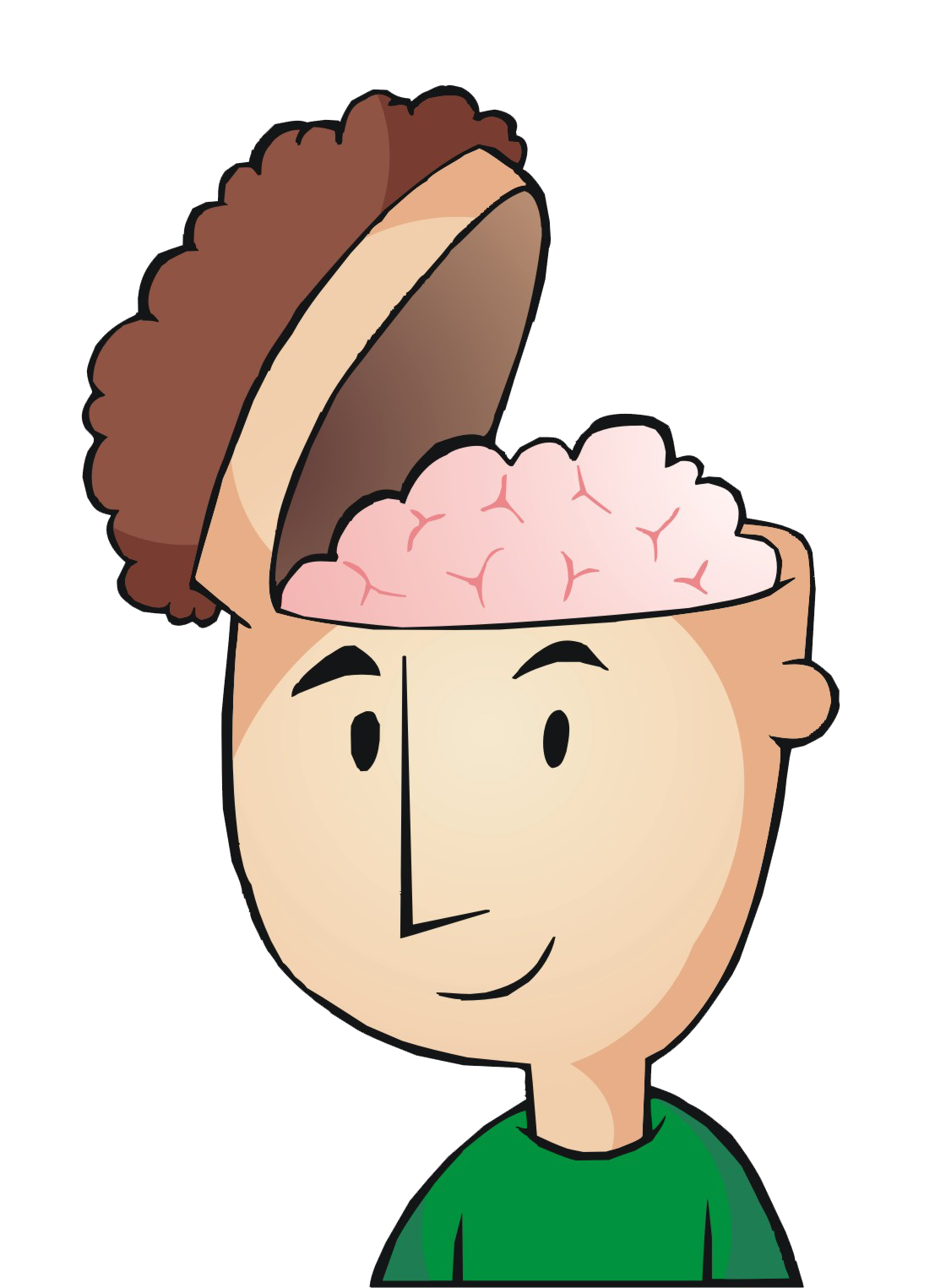When it comes to bioinformatics, I acknowledge that I am a naive and basic user. Nonetheless, I always try new tools and softwares. Some time ago, I became interested in tools for management of papers and data. I discovered Papers, but I was a Windows user. When I moved to Mac, the first thing I did was to try Papers. I was amazed by the software. It was very, VERY easy to use, and it was very valuable to organize my papers collection. I usually have several folders with papers, and when I want to read one, I get lost in the sea of folders. With Papers, all the papers are copied in a single folder, renamed (no more “374645432.pdf, or 1234_2323_349.pdf or names like these), and you can organize your papers into specific collections. Also, you can read the pdf file inside the Papers itself, very useful when you are looking for a lost paper… you don’t have to open every single pdf file… you are actually seeing it when you scroll over the list.
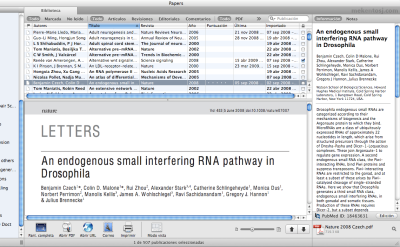
A screenshot of Papers.
I felt in love with Papers. But it wasn’t free. You have to purchase. But the web page claimed that, if you are a student, you can get a discount. When I see something like that, I think “well, surely you have to send several papers, letters, signed and with the US Embassy approving..”. But this time it was easy: just to scan your student ID. In hours, I had my discount. Today, I am very happy with Papers. It is really useful to me, specially now that I am writing my PhD Research Project.
But then, Mendeley appeared. My Windows-user friends told me “Jaja, you spent money in a Mac and purchasing Papers, but Mendeley is free”… Well, after several post around there, I tried Mendeley. And I have to say, I was disappointed. My aim is not to post a negative opinion about Mendeley. Sure if you are a Windows user, you will value the existence of Mendeley, and if you are a Mac user, the chances are you have Papers. But I have to say some points:
a) Overall, if you don’t have much time to spent learning to use a program, Mendeley is not good… It is not as easy-to-use as Paper is.
b) If you have a slow Internet connection (or if you have a huge collection of papers), also Papers is your choice. I am still seeing messages with tasks being in operation with Mendeley. Mendeley allows you to have a backup of your collection in the web, but when you have a high number of documents, it becomes slow and, at least in Mac, the software shuts down.
c) You can’t read the pdf inside Mendeley (I already explained why this can be so useful).
I have a backup of my paper’s collection (in progress, though) in the web with the program Labmeeting. I think this tool is the best in the web nowadays. You can:
a) Manage a paper collection, and you also can organize it in several folders, synchronize the metadata, and share the papers.
b) Set up a Lab Page, where you can share data, protocols, notify about meetings, seminars, etc.
c) Get in touch with colleagues.
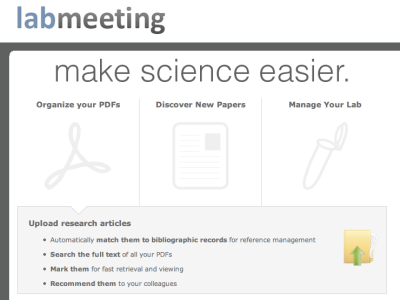
A little screenshot of the main page of Labmeeting.
Labmeeting is a good combination of Social Science Networking + Paper/Data Management. I tried to get my lab’s colleagues to test Labmeeting, but I guess scientists are not so interested yet in these tools. Nonetheless, I think the use of this kind of softwares can be very useful to improve communication and performance of a lab group.
http://astuscience.wordpress.com/2009/05/05/papers-or-mendeley/